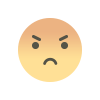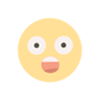HOW TO CHECK NAME ON VOTER LIST

CHECK YOUR NAME ON THE VOTERS’ LIST VIA NVSP
- Visit the National Voters’ Service Portal’s electoral search page. You can follow this link here. (https://www.nvsp.in/)
- You will be given two ways to check your name on the electoral rolls – one using EPIC number and other is by feeding in your personal details.
- If you choose the first option, you will be asked to enter your name, father’s / husband’s name, age, date of birth, and gender.
- Then you will have to enter your state, district, and assembly constituency.
- The second option will need your EPIC number. In this process, you have to enter your EPIC number and state.
- Authorize the information on the website by entering a captcha code.
- The webpage will show you the voter registration details.
KARNATAKA ELECTIONS 2023 : HOW TO CHECK YOUR NAME ON VOTERS’ LIST VIA SMS:
- Go to the message section
- Type EPIC number
- Enter your voter ID card number.
- Send this SMS to 9211728082 or 1950.
- Your polling station number and name will be displayed on your phone screen.
- In case your name is not enrolled on the voter list, you will receive a ‘no record found’ reply.